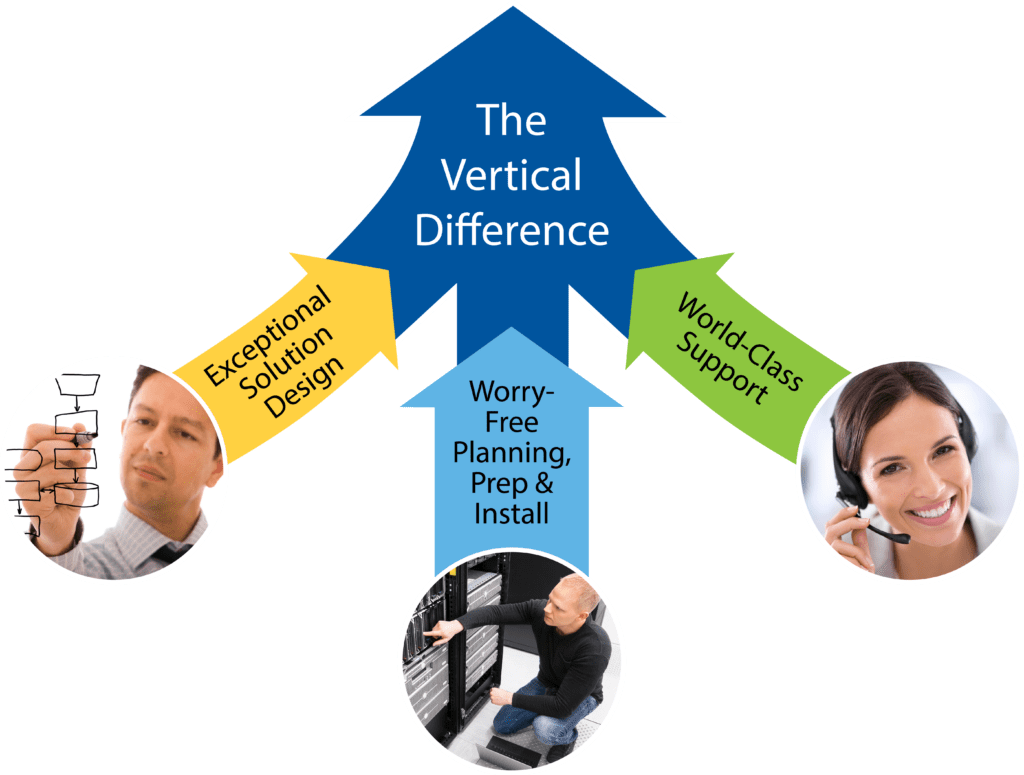8×8 &
Vertical
8×8’s XCaaS combines powerful UCaaS and CCaaS solutions into one integrated CX platform.

8×8 Capabilities
Contact Center
A complete, secure solution that makes it easy to improve customer experiences.
Business Phone
Leverage cloud PBX to make your business phones work smarter.
Video Meetings
Fully secure, reliable, packed with features, and ridiculously simple to use.
Team Messaging
Easily access your conversations with your contacts and colleagues in one place.
Communication APIs
Build personalized, omnichannel interactions to engage customers at scale.
The Vertical Difference
Our experts work with you to tailor the best customer experience solutions for your business. We’ll stay by your side from design to installation to support.